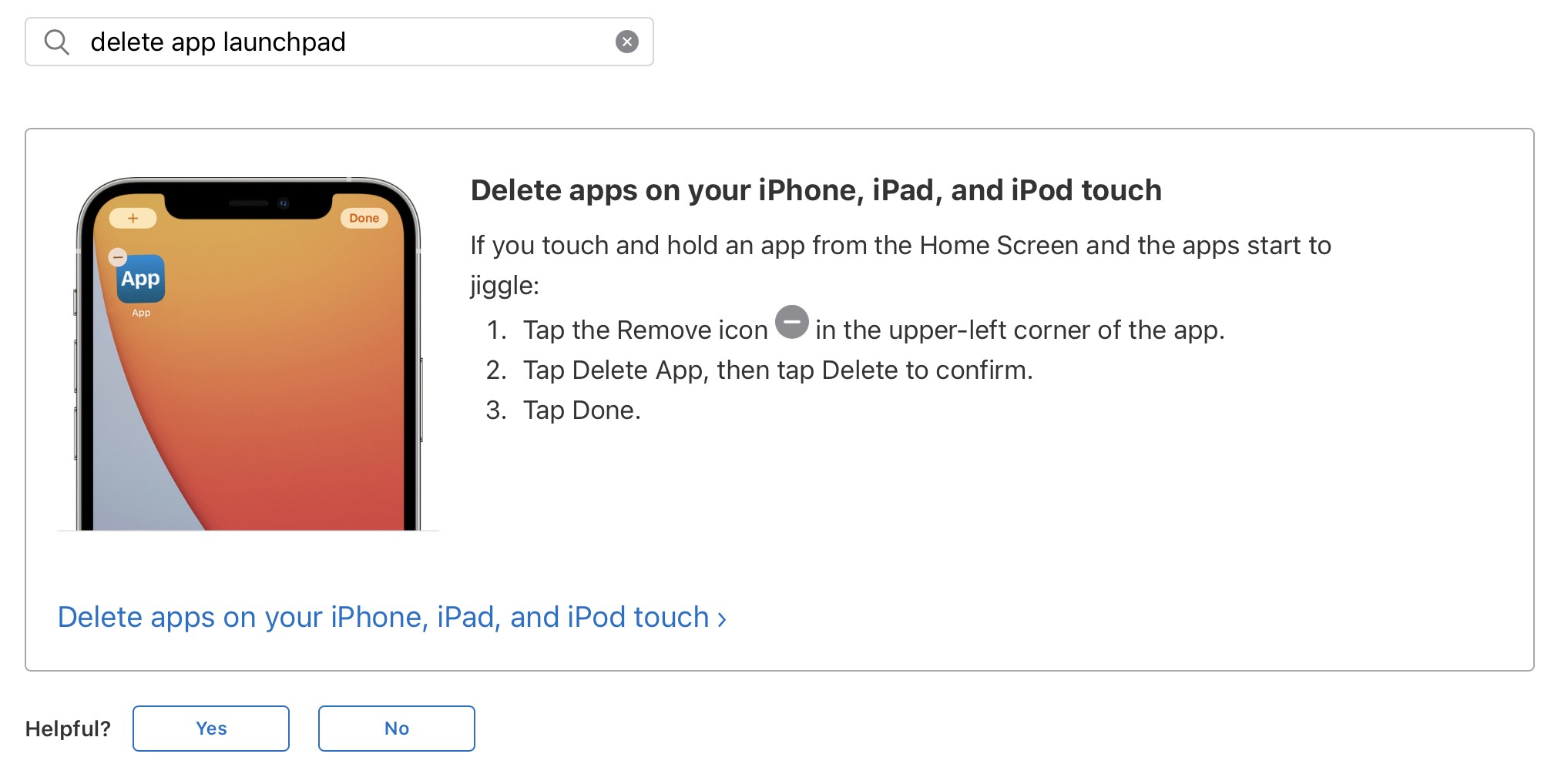Whither Apple Intelligence?
Apple, a company known for innovating so fast that it greatly upsets the mainstream, like when it eliminated floppy disk drives and then optical drives has been woefully (and shockingly to me) behind on artificial intelligence. Siri’s bad, sure, but there’s more to it. Apple’s support search is really lacking and isn’t yet run by an LLM. Many other support systems I use already swtiched to using an LLM for support. There’s even a video on how to do it! How has Apple not accomplished even this simple step?
Generally speaking, to open an app on MacOS, I just hit Command-Space (?-space) and start typing the app I want to open. Generally, within one or two keystrokes it’s the top result and I just hit return. For some reason I was off the beaten path this morning and ended up in Launchpad, an app launcher. It’s the grid thingy in the dock or a four-finger pinch.1 But I didn’t even know what it (Launchpad) was called. I wanted to clean it up and make it like my phone home screen for consistency. I like to categorize apps by action, so I have folders called “Read”, “Write”, “Chat”, “Listen”, “Watch”, etc.
Enter Apple support: I searched for “App Launcher” and got nothing useful. I then searched “App launcher MacOS” (since everything was iOS related), “MacOS 14 App Launcher” (since all the results were old) etc. I was kind of shocked. These search results were bad—forget that there was no chat interface.
For comparison, I went to ChatGPT and asked, “There’s a thing in MacOS that shows you all the apps on one screen?” and it immediately knew I was talking about Launchpad (as opposed to app launcher) and gave some brief instructions.
Yes! You’re thinking of Launchpad on macOS. It displays all your installed apps in a grid, similar to the home screen on an iPhone or iPad.
You can open Launchpad in a few ways:
- Press F4 (or the Launchpad key if your keyboard has one).
- Use a four-finger pinch gesture on the trackpad.
- Click the Launchpad icon in the Dock (it looks like a silver rocket).
- Search for it using Spotlight (Cmd + Space, then type “Launchpad”).
Two of these are actually wrong. I’ll leave it as an exercise to the reader to figure out which ones, but at least ChatGPT knew what I was talking about. With the Launchpad name now handy, I went back to Apple Support and searched “delete app launchpad”. Granted delete was the first search term, but the name launchpad was in there, and I got:
-
Apple must be phasing this thing out because a four-finger pinch is exceedingly difficult. ↩